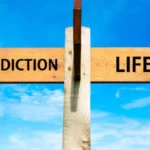In today’s digital age, a mousepad is more than just a piece of fabric or plastic on your desk. For those who spend countless hours on their computer, whether for work, gaming, or creative endeavors, the importance of a smooth tracking mousepad cannot be overstated. This essential accessory plays a significant role in enhancing precision, comfort, and overall user experience. In this blog, we will explore the features, benefits, and considerations when choosing the perfect smooth tracking mousepad.
The Importance of a Smooth Tracking Mousepad
1. Enhanced Precision and Control A smooth tracking mousepad provides a consistent and frictionless surface that allows your mouse sensor to glide effortlessly. This is particularly crucial for tasks that require high precision, such as graphic design, photo editing, and gaming. The smooth surface ensures that every movement of the mouse is accurately translated on the screen, reducing lag and improving accuracy.
2. Improved Comfort Long hours of computer use can lead to wrist strain and discomfort. A quality mousepad designed for smooth tracking often includes ergonomic features like wrist rests or cushioned surfaces. These features help maintain a natural wrist position, reducing the risk of repetitive strain injuries (RSIs) and ensuring that you can work or play comfortably for extended periods.
3. Consistent Performance The consistency of a smooth tracking mousepad is vital for maintaining optimal performance. Unlike rough or uneven surfaces, a smooth mousepad provides a stable environment for your mouse, ensuring that it performs at its best at all times. This consistency is essential for both professional tasks and competitive gaming, where split-second decisions can make a difference.
Key Features of a Smooth Tracking Mousepad
1. Material Composition The material of the mousepad greatly influences its tracking capabilities. Common materials include:
- Cloth: Offers a soft and comfortable surface, ideal for everyday use and casual gaming. High-quality cloth mousepads often feature a micro-woven surface for enhanced smoothness.
- Hard Surface: Made from materials like plastic or aluminum, these mousepads provide a slick and durable surface that is perfect for fast-paced gaming and precision tasks.
- Hybrid: Combines the benefits of cloth and hard surface mousepads, offering a balanced mix of comfort and performance.
2. Surface Texture The texture of the mousepad’s surface affects how the mouse sensor reads movement. A finely textured surface ensures smooth tracking by minimizing resistance and providing a uniform glide. This is especially important for high-DPI (dots per inch) settings, where even the smallest inconsistencies can impact performance.
3. Size and Thickness Mousepads come in various sizes and thicknesses to cater to different needs:
- Standard Size: Suitable for everyday use and compact desk setups.
- Large and Extended Size: Provides ample space for both the mouse and keyboard, ideal for gamers and professionals who need more room to maneuver.
- Thin or Thick: A thinner mousepad offers a closer feel to the desk, while a thicker one provides additional cushioning for comfort.
Choosing the Right Smooth Tracking Mousepad
1. Consider Your Use Case Think about how you use your computer and what activities you primarily engage in. For gaming, a large, hard surface mousepad might be the best choice. For office work or general use, a comfortable cloth mousepad with ergonomic features may be more suitable.
2. Check Compatibility Ensure that the mousepad you choose is compatible with your mouse sensor. Most modern optical and laser mice work well on a variety of surfaces, but it’s always good to check manufacturer recommendations for optimal performance.
3. Look for Quality Construction A well-constructed mousepad not only performs better but also lasts longer. Look for features like stitched edges to prevent fraying, a non-slip base to keep the mousepad in place, and high-quality materials that resist wear and tear.
Top Brands and Recommendations
1. SteelSeries QcK Known for its high-quality cloth surface, the SteelSeries QcK is a favorite among gamers and professionals. Its smooth micro-woven cloth provides excellent tracking accuracy and comfort.
2. Corsair MM800 RGB Polaris This hard surface mousepad features a micro-textured finish for precise tracking and customizable RGB lighting to enhance your gaming setup.
3. Logitech G440 Ideal for high-DPI gaming, the Logitech G440 offers a low-friction, hard polymer surface that ensures smooth and accurate tracking.
4. Razer Firefly V2 Combining a hard, micro-textured surface with customizable Chroma RGB lighting, the Razer Firefly V2 is perfect for gamers looking for both performance and aesthetics.
Conclusion
A smooth tracking mousepad is an essential accessory for anyone who values precision, comfort, and performance in their computer use. Whether you’re a gamer seeking the edge in competitive play, a professional working on detailed projects, or a casual user looking for a better computing experience, investing in a quality mousepad can make a significant difference. With the right features and considerations in mind, you can find the perfect mousepad that meets your needs and enhances your overall productivity and enjoyment.