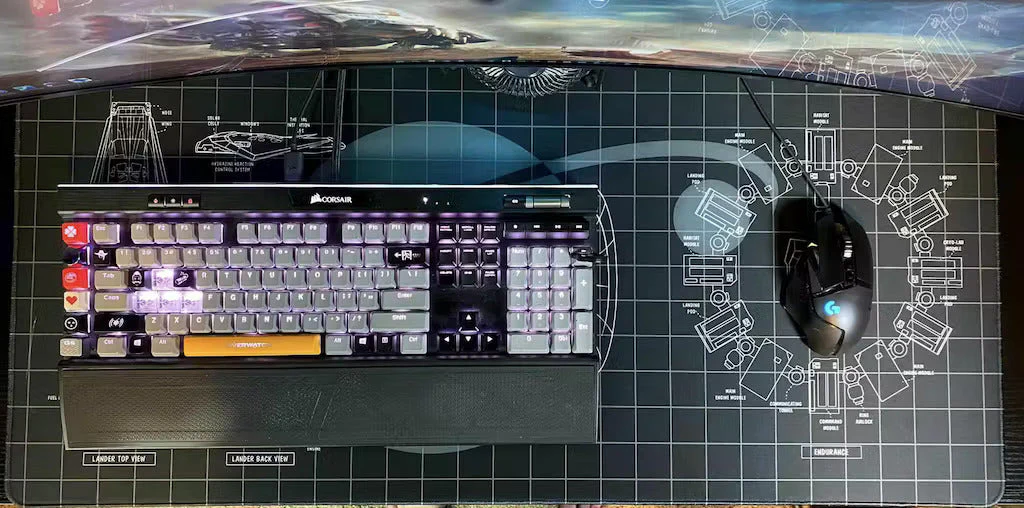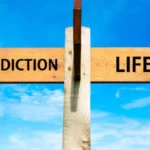In the world of computing and gaming, the humble mousepad often gets overlooked. However, a high-quality mousepad can significantly enhance your experience, whether you’re working, gaming, or just browsing the web. This guide delves into the essential factors to consider when buying a mousepad, ensuring you make an informed choice.
Why the Right Mousepad Matters
Enhanced Performance
A mousepad is more than just a surface for your mouse. The right mousepad can provide smoother and more accurate tracking, which is crucial for both productivity and gaming. High-precision tasks, like graphic design or fast-paced gaming, benefit immensely from a quality mousepad that offers consistent surface texture and low friction.
Comfort and Ergonomics
Using a mousepad designed with ergonomics in mind can reduce strain on your wrist and arm, making long hours at the computer more comfortable. Features like wrist rests and padded surfaces can help prevent repetitive strain injuries.
Types of Mousepads
Cloth Mousepads
Cloth mousepads are popular due to their soft texture and flexibility. They provide good control and are generally affordable. Cloth surfaces are also easy to clean and maintain. These pads come in various thicknesses, providing options for those who prefer a bit of cushioning.
Hard Surface Mousepads
Hard surface mousepads, often made from plastic, glass, or metal, offer a smooth glide and are known for their durability. They are typically easier to clean and can provide a faster response time, which is ideal for gamers who need quick, precise movements.
Extended Mousepads
Extended mousepads are larger, covering more of your desk space. They offer a uniform surface for both your keyboard and mouse, reducing wear and tear on your desk and providing a cohesive look. Extended pads are favored by gamers and professionals who use large desks.
RGB Mousepads
For those who enjoy aesthetics and customization, RGB mousepads come with integrated LED lighting. These pads can synchronize with other RGB-enabled devices, adding a vibrant look to your gaming setup.
Factors to Consider When Buying a Mousepad
Size
Consider the size of the mousepad based on your desk space and usage. A larger pad allows for broader movements, which can be beneficial for gaming or graphic design. Smaller pads are more portable and can fit on compact desks.
Surface Material
The material of the mousepad affects both the feel and performance. Cloth pads offer better control, while hard surfaces provide faster glides. Some mousepads also come with textured surfaces to enhance grip and precision.
Thickness
Mousepad thickness can impact comfort and stability. Thicker pads offer more cushioning, which can be gentler on your wrist. Thinner pads provide a closer feel to the desk surface, which some users prefer for greater control.
Base Grip
A mousepad with a good base grip ensures it stays in place during use. Rubberized bases are common and effective at preventing slipping, providing a stable surface for your mouse movements.
Maintenance and Longevity
Cleaning Tips
Regular cleaning of your mousepad will maintain its performance and longevity. Cloth pads can often be hand-washed with mild detergent, while hard surface pads can be wiped down with a damp cloth.
Durability
Consider the durability of the mousepad, especially if you use it intensively. High-quality materials and stitching can extend the lifespan of your mousepad, making it a worthwhile investment.
Conclusion
Choosing the right mousepad involves considering various factors such as material, size, and additional features. By understanding your needs and preferences, you can select a mousepad that enhances your computing experience, offering both comfort and performance. Remember, a good mousepad is more than just a surface—it’s an essential tool for achieving precision and efficiency in your daily tasks.