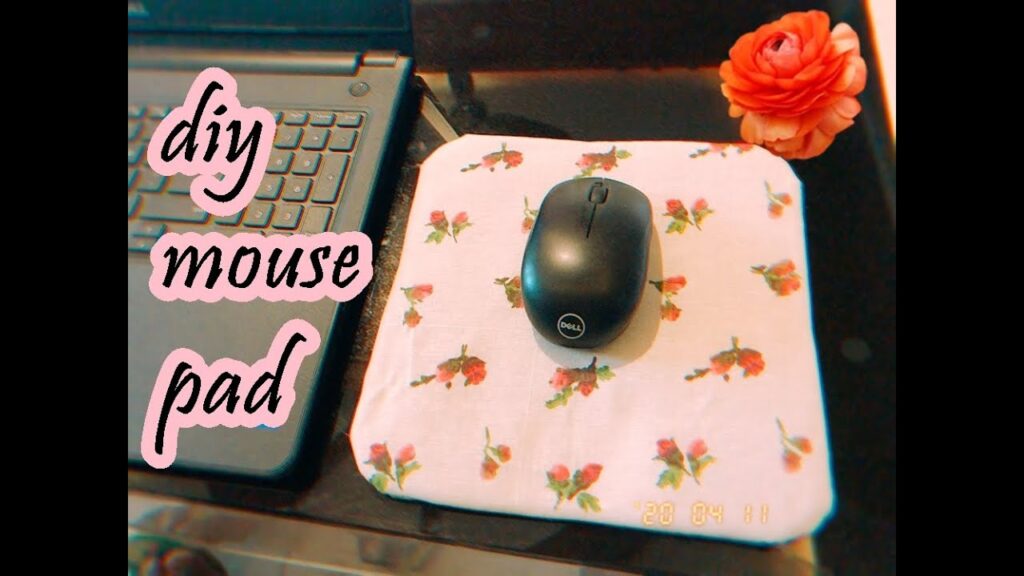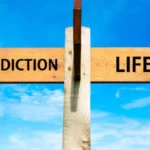Your trusty mouse pad is the unsung hero of your gaming setup, faithfully supporting your mouse through countless clicks and swipes. However, over time, it can accumulate dirt, grime, and even bacteria, affecting both its performance and your gaming experience. In this guide, we’ll walk you through the steps to properly clean your mouse pad, ensuring it stays in top condition for optimal gaming sessions.
Why Clean Your Mouse Pad Regularly?
Before diving into the cleaning process, let’s understand why it’s essential to keep your mouse pad clean:
- Improved Performance: A clean mouse pad ensures smooth and accurate mouse movements, enhancing your gaming performance.
- Hygiene: Dirt and oils from your hands can build up on the surface of the mouse pad, creating a breeding ground for bacteria. Regular cleaning helps maintain hygiene and reduces the risk of infections.
- Prolonged Lifespan: Cleaning your mouse pad regularly can prevent premature wear and tear, extending its lifespan and saving you money in the long run.
Materials You’ll Need
Before getting started, gather the following materials:
- Mild detergent or dish soap
- Soft-bristled brush or sponge
- Warm water
- Towel or cloth
- Optional: Rubbing alcohol for deeper cleaning
Step-by-Step Guide to Cleaning Your Mouse Pad
Follow these simple steps to effectively clean your mouse pad:
- Preparation: Start by unplugging your mouse and removing it from the mouse pad. This ensures that you can clean the entire surface without any obstructions.
- Spot Cleaning: If there are any visible stains or spills on the mouse pad, use a mild detergent or dish soap diluted in warm water to spot clean the affected areas. Gently scrub the stains with a soft-bristled brush or sponge.
- Deep Cleaning: For a thorough clean, fill a sink or basin with warm water and add a small amount of mild detergent. Submerge the mouse pad in the soapy water and gently agitate it to loosen any dirt or grime. Avoid using hot water, as it may damage certain types of mouse pads.
- Scrubbing: Using a soft-bristled brush or sponge, gently scrub the entire surface of the mouse pad to remove any remaining dirt or residue. Pay special attention to areas with heavy staining or buildup.
- Rinsing: Once you’ve finished scrubbing, rinse the mouse pad thoroughly with clean water to remove any soap residue. Ensure that all detergent is washed away to prevent it from affecting the mouse pad’s surface.
- Drying: Lay the mouse pad flat on a towel or cloth to air dry. Avoid wringing or twisting the mouse pad, as this can cause damage to the fabric. Depending on the material, it may take a few hours to fully dry.
- Optional: Disinfection: If you want to disinfect your mouse pad further, you can use rubbing alcohol. Dampen a cloth with rubbing alcohol and gently wipe down the surface of the mouse pad. Allow it to air dry completely before using it again.
Maintenance Tips for Keeping Your Mouse Pad Clean
Now that your mouse pad is squeaky clean, here are some tips to help maintain its pristine condition:
- Regular Cleaning: Aim to clean your mouse pad at least once a month, or more frequently if you notice any visible dirt or stains.
- Avoid Eating and Drinking Near Your Setup: Food crumbs and spills can easily find their way onto your mouse pad, so it’s best to keep snacks and drinks away from your gaming area.
- Wash Your Hands Before Gaming: Clean hands reduce the transfer of oils and dirt onto your mouse pad, helping to keep it cleaner for longer.
- Rotate Mouse Pad Position: If you have a fabric mouse pad, consider rotating its position occasionally to ensure even wear and tear.
Conclusion
A clean mouse pad is not only essential for optimal gaming performance but also for maintaining hygiene and prolonging its lifespan. By following the steps outlined in this guide and adopting good maintenance habits, you can keep your mouse pad in top condition and continue dominating the virtual battlefield with precision and style. Happy gaming!