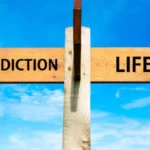When it comes to optimizing your computer setup, choosing the right mouse pad is a crucial yet often overlooked decision. A suitable mouse pad can enhance your productivity, provide comfort, and ensure your mouse operates smoothly. Here’s a comprehensive guide on how to select the perfect mouse pad for your needs.
Understand Your Usage Needs
Before selecting a mouse pad, consider how you use your computer. Are you a gamer, a graphic designer, or do you primarily use your computer for office work? Different activities have distinct requirements for mouse pad surfaces.
Types of Mouse Pads
1. Cloth Mouse Pads
Cloth mouse pads are popular for their smooth texture and comfortable feel. They’re great for general use and provide a good balance between speed and control. If you spend hours on your computer, a cloth mouse pad can be gentle on your wrist.
2. Hard Mouse Pads
Hard mouse pads offer a slick surface that reduces friction, allowing for swift movements. These are ideal for gaming or tasks requiring quick, precise actions. They are easy to clean and generally more durable than cloth pads.
3. Extended Mouse Pads
Extended mouse pads cover a larger surface area, often accommodating both your keyboard and mouse. This type is perfect for a clean desk setup and provides a consistent surface for all your peripheral devices.
Consider the Surface Material
The surface material of a mouse pad affects its feel and performance. Common materials include:
- Fabric: Offers a balance of speed and control, suitable for most users.
- Plastic: Provides a smooth surface with minimal resistance, ideal for gamers.
- Metal: Ensures durability and a unique feel, often used by professional gamers.
- Glass: Offers a premium, ultra-smooth surface but can be expensive and less portable.
Size Matters
Mouse pads come in various sizes. Choose a size based on your desk space and usage preferences:
- Small: Ideal for limited desk space or for those who make small, precise movements.
- Medium: A balanced choice for general use.
- Large: Perfect for extensive desk setups, providing ample space for mouse movement.
- Extended: Covers the entire desk area, offering a cohesive surface for your keyboard and mouse.
Thickness and Comfort
The thickness of a mouse pad can affect your comfort level. Thicker pads offer more cushioning, which can be beneficial for long hours of use. Conversely, thinner pads provide a closer feel to the desk surface, which some users may prefer.
Additional Features
Consider additional features that can enhance your mouse pad experience:
- Wrist Support: Some mouse pads come with built-in wrist rests to prevent strain during extended use.
- RGB Lighting: Adds aesthetic appeal to your setup, especially if you have other RGB components.
- Water-Resistant Coating: Protects against spills and makes cleaning easier.
Compatibility with Your Mouse
Ensure that the mouse pad you choose is compatible with your mouse sensor. Some high-DPI mice perform better on specific surfaces, so it’s essential to match your mouse pad with your mouse for optimal performance.
Conclusion
Choosing the right mouse pad involves considering your specific needs and preferences. Whether you prioritize comfort, speed, or aesthetics, there’s a perfect mouse pad out there for you. By understanding the different types, materials, sizes, and additional features, you can make an informed decision that enhances your overall computer setup.