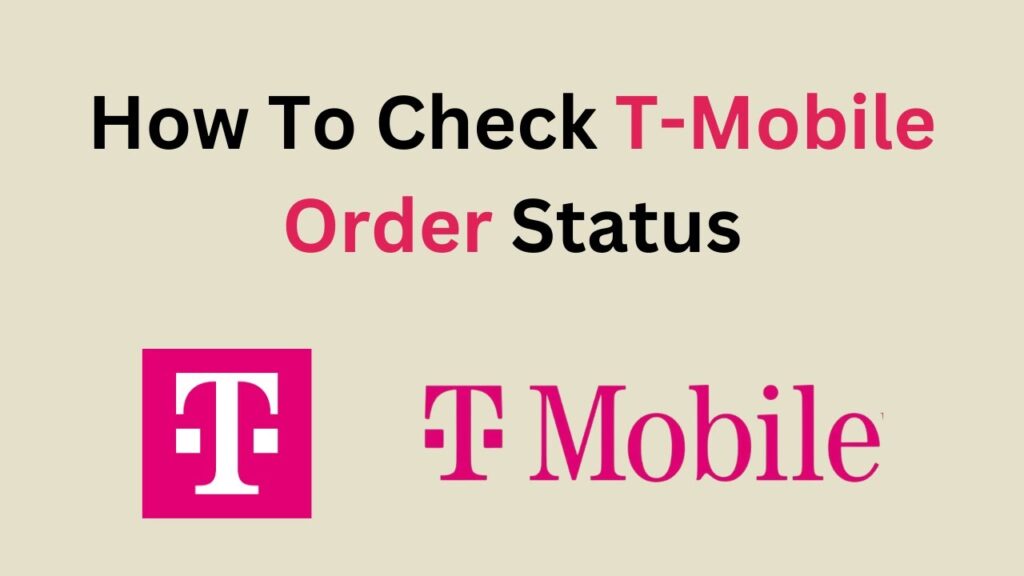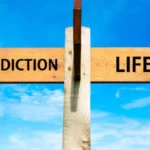Keeping track of your T-Mobile order status is essential to ensure you know when your new device or service will arrive. This guide provides a step-by-step process on how to check your T-Mobile order status easily.
Why Track Your T-Mobile Order?
Tracking your T-Mobile order helps you stay informed about:
- The expected delivery date
- The current status of your order
- Any potential issues or delays
Step-by-Step Guide to Check Your T-Mobile Order Status
Follow these simple steps to check the status of your T-Mobile order:
1. Visit the T-Mobile Website
Start by navigating to the T-Mobile website. Ensure you are on the official site to protect your personal information.
2. Log In to Your T-Mobile Account
To access your order status, you need to log in to your T-Mobile account:
- Click on the “Log In” button located at the top right corner of the homepage.
- Enter your T-Mobile ID and password. If you don’t have an account, you’ll need to create one by clicking “Sign Up” and following the instructions.
3. Navigate to the Orders Section
Once logged in:
- Go to the “My T-Mobile” section.
- Find and click on “Orders” from the menu. This section contains all the information about your recent orders.
4. Enter Your Order Information
If prompted, enter the order number and the billing ZIP code associated with your purchase. You can find this information in the confirmation email T-Mobile sent you after placing the order.
5. Review Your Order Status
After entering the required information, you will see the current status of your order. This may include:
- Order received
- Processing
- Shipped
- Delivered
Each status provides details on what stage your order is in and any next steps or actions required from your side.
Additional Methods to Check Your T-Mobile Order Status
Using the T-Mobile App
The T-Mobile app offers a convenient way to check your order status on the go:
- Download the T-Mobile app from the App Store (iOS) or Google Play Store (Android).
- Log in using your T-Mobile credentials.
- Navigate to the “Orders” section to view your order status.
Contacting T-Mobile Customer Service
If you encounter any issues or need further assistance:
- Call T-Mobile customer service at 1-800-937-8997.
- Provide your order number and other necessary details to the representative for quick assistance.
Tips for a Smooth Ordering Experience
- Double-check your order details: Ensure all information is correct before finalizing your order.
- Keep your order confirmation email: This email contains vital information such as your order number and tracking details.
- Monitor your email: T-Mobile will send updates regarding your order status and any changes or delays.
Conclusion
Tracking your T-Mobile order status is straightforward with the methods provided. Whether you prefer using the website, app, or contacting customer service, you can stay informed about your order every step of the way. Stay patient and keep your order details handy for a smooth experience.
By following this guide, you’ll never be left wondering about the status of your T-Mobile order again. Happy tracking!