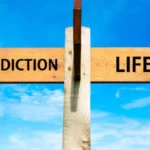In today’s digital age, where many of us spend mousepad hours at our desks, the importance of ergonomic accessories cannot be overstated. One such accessory that significantly impacts our comfort and productivity is the mousepad. In this blog, we’ll explore the benefits of ergonomic mousepads, key features to look for, and how they can improve your overall workspace.
The Importance of Ergonomics
Ergonomics focuses on designing products that fit the user’s needs, reducing strain and increasing efficiency. Using an ergonomic mousepad can prevent repetitive strain injuries (RSI) and other discomforts associated with prolonged computer use.
Benefits of Ergonomic Mousepads
Reduced Wrist Strain
Ergonomic mousepads are designed with built-in wrist rests, providing support and cushioning. This reduces the strain on your wrist, preventing conditions like carpal tunnel syndrome.
Enhanced Comfort
The soft, padded surface of ergonomic mousepads offers a comfortable resting place for your hand, allowing for smoother and more natural mouse movements.
Improved Precision and Control
Quality ergonomic mousepads often feature a textured surface that enhances the precision and control of your mouse, making tasks such as graphic design and gaming more efficient.
Key Features to Look For
When choosing an ergonomic mousepad, consider the following features to ensure maximum comfort and functionality:
Wrist Support
Look for mousepads with gel or memory foam wrist rests. These materials conform to the shape of your wrist, providing personalized support and reducing pressure points.
Non-Slip Base
A non-slip base keeps the mousepad securely in place, preventing it from moving around during use and ensuring stability.
Size and Surface Material
Choose a size that fits your workspace and allows for a full range of motion. The surface material should be smooth enough for precise tracking but offer enough friction for controlled movements.
Integrating Ergonomic Mousepads in Your Workspace
Incorporating an ergonomic mousepad into your workspace is a simple yet effective way to enhance comfort and productivity. Here are some tips for optimal use:
Proper Placement
Position the mousepad so that your forearm and wrist are in a straight line when using the mouse. This helps maintain a neutral wrist position, reducing strain.
Regular Breaks
Even with an ergonomic mousepad, it’s essential to take regular breaks to stretch and move your hands and wrists. This helps prevent stiffness and fatigue.
Pair with Other Ergonomic Accessories
Combine your ergonomic mousepad with other ergonomic accessories, such as an adjustable chair and a properly positioned keyboard, for a comprehensive ergonomic setup.
Conclusion
Investing in an ergonomic mousepad is a simple yet impactful way to improve your comfort and productivity at your desk. By reducing wrist strain, enhancing comfort, and providing better control, an ergonomic mousepad can make a significant difference in your daily routine. Explore the range of ergonomic mousepads at HmaraMart to find the perfect fit for your workspace.