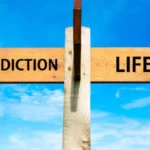In the modern workplace, where we spend countless hours at our desks, the importance of ergonomic accessories cannot be overstated. Among these, the ergonomic mouse pad stands out as a small yet significant tool that can greatly improve your comfort and productivity. In this blog post, we’ll delve into the benefits of using an ergonomic mouse pad, how it can prevent common injuries, and what to look for when choosing the best one for your needs.
What is an Ergonomic Mouse Pad?
An ergonomic mouse pad is designed to provide support and comfort to your wrist and hand while using a computer mouse. Unlike standard mouse pads, ergonomic versions often feature a cushioned area, typically made of gel or memory foam, that conforms to the shape of your wrist. This cushioning helps maintain a neutral wrist position, reducing strain and discomfort during extended periods of use.
Benefits of Using an Ergonomic Mouse Pad
1. Reduces Wrist Strain and Pain
One of the primary benefits of an ergonomic mouse pad is its ability to reduce wrist strain and pain. The built-in wrist support helps keep your wrist in a natural, neutral position, minimizing the risk of developing repetitive strain injuries (RSIs) such as carpal tunnel syndrome.
2. Enhances Comfort
Comfort is key to maintaining productivity. Ergonomic mouse pads are designed with comfort in mind, providing a soft and supportive surface for your wrist. This can make long hours at the computer much more bearable.
3. Improves Mouse Control and Accuracy
A good ergonomic mouse pad provides a smooth and stable surface for your mouse, improving control and accuracy. This is particularly beneficial for tasks that require precision, such as graphic design or gaming.
Preventing Common Injuries with an Ergonomic Mouse Pad
Using an ergonomic mouse pad can help prevent several common injuries associated with prolonged computer use:
- Carpal Tunnel Syndrome: Caused by pressure on the median nerve in the wrist, this condition can be mitigated by maintaining a neutral wrist position, which an ergonomic mouse pad helps facilitate.
- Tendonitis: Inflammation of the tendons in the wrist can result from repetitive movements. The cushioning of an ergonomic mouse pad absorbs some of the impact, reducing the risk of tendonitis.
- Hand and Arm Fatigue: By providing support and reducing strain, an ergonomic mouse pad can help prevent fatigue in the hand and arm, allowing for longer and more comfortable work sessions.
Choosing the Best Ergonomic Mouse Pad
When selecting an ergonomic mouse pad, consider the following factors to ensure you choose the best one for your needs:
1. Material
Look for a mouse pad with high-quality materials. Gel and memory foam are popular choices for the wrist support cushion, offering excellent comfort and durability. The surface of the pad should be smooth and allow for easy mouse movement.
2. Size and Shape
Ergonomic mouse pads come in various sizes and shapes. Ensure the pad is large enough to accommodate your mouse movements while providing adequate wrist support. Some pads are contoured to fit the natural shape of your hand and wrist, which can enhance comfort.
3. Non-Slip Base
A non-slip base ensures that the mouse pad stays in place during use. This is crucial for maintaining a stable surface and preventing unwanted movement that could lead to discomfort or reduced precision.
4. Easy to Clean
Choose a mouse pad that is easy to clean, as dust and dirt can accumulate over time. Many ergonomic mouse pads come with removable covers that can be washed, ensuring that your workspace remains hygienic.
Conclusion
Investing in an ergonomic mouse pad is a simple yet effective way to enhance your comfort and productivity at the computer. By reducing wrist strain, preventing common injuries, and improving mouse control, an ergonomic mouse pad can make a significant difference in your daily work routine. Remember to choose a pad that suits your needs in terms of material, size, shape, and ease of cleaning to reap the maximum benefits.