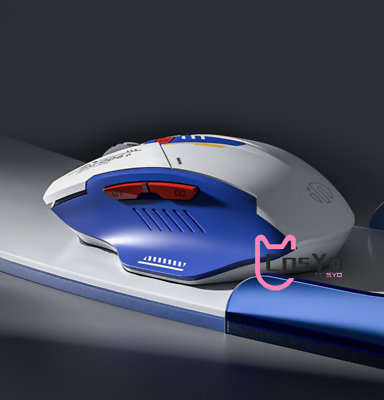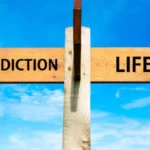A mousepad may seem like a minor accessory in the grand scheme of your computing setup, but it plays a crucial role in enhancing your overall experience. The right mousepad can improve your comfort, optimize your mouse’s performance, and even add a touch of personal style to your workspace. This guide will walk you through the key factors to consider when choosing the perfect mousepad, ensuring that your selection meets your needs and enhances your computing experience.
Importance of a Quality Mousepad
Enhanced Precision and Control
A good mousepad provides a consistent surface that allows your mouse sensor to track movements accurately. This is especially important for tasks that require precision, such as graphic design, gaming, or detailed spreadsheet work. A high-quality mousepad ensures that your cursor moves smoothly and accurately, reducing frustration and increasing productivity.
Improved Comfort
Ergonomics should never be overlooked. A mousepad with a cushioned wrist rest can prevent strain and discomfort during extended computer sessions. This is particularly beneficial for those who spend hours at their desk, as it helps maintain proper wrist alignment and reduces the risk of repetitive strain injuries.
Surface Protection
A mousepad protects your desk surface from scratches and wear caused by continuous mouse movement. It also prevents the accumulation of dirt and debris on your mouse, which can affect its performance over time. Investing in a good mousepad helps maintain both your desk and your mouse in optimal condition.
Factors to Consider When Choosing a Mousepad
Material
Mousepads come in various materials, each offering different benefits:
- Cloth: Soft and flexible, cloth mousepads provide a comfortable surface with good control. They are ideal for precision tasks and are often preferred by gamers and graphic designers. Cloth pads are also generally more affordable and come in a variety of designs and colors.
- Plastic: These mousepads offer a smooth surface that allows for quick and effortless mouse movements. They are easy to clean and durable, making them suitable for both professional and casual use. However, they may lack the soft feel that some users prefer.
- Metal: Metal mousepads provide a sleek and durable surface with excellent tracking capabilities. They are easy to clean and very robust, but they can be more expensive and may not offer the same level of comfort as softer materials.
- Glass: These offer an ultra-smooth surface and are very easy to clean. They add a modern aesthetic to your desk, but like metal, they can be on the pricier side and may not provide the cushioning some users need.
Size
Mousepads come in various sizes to suit different needs:
- Small: Ideal for users with limited desk space or those who use a higher mouse sensitivity.
- Medium: A balanced option that fits most standard desk setups.
- Large: Provides ample space for extensive mouse movement, beneficial for gamers and designers who require a wide range of motion.
- Extended: These mousepads cover a significant portion of your desk, accommodating both your keyboard and mouse. They provide a unified surface and can enhance the aesthetics of your workspace.
Thickness
The thickness of a mousepad affects its comfort and stability:
- Thin (2-3mm): Offers a firm feel with minimal cushioning. Ideal for users who prefer a solid base.
- Standard (3-5mm): Provides a balance of comfort and stability, suitable for most users.
- Thick (5mm and above): Offers extra cushioning and comfort, beneficial for extended use and reducing wrist strain.
Surface Texture
The texture of the mousepad surface influences the feel and performance of your mouse:
- Smooth: Allows for quick and effortless movements, ideal for fast-paced activities like gaming.
- Rough: Provides more resistance, offering better control and precision for tasks that require fine detail.
Additional Features
- Non-Slip Base: Ensures the mousepad stays in place during use, providing stability and preventing unwanted movement.
- Water-Resistant: Protects against spills and easy to clean, maintaining the pad’s appearance and longevity.
- Customizable Designs: Many mousepads come with customizable options, allowing you to add personal photos, designs, or company logos.
Conclusion
Choosing the perfect mousepad involves considering your specific needs and preferences. Whether you prioritize comfort, precision, or aesthetics, there’s a mousepad out there that will enhance your computing experience. By paying attention to factors such as material, size, thickness, surface texture, and additional features, you can find the ideal mousepad that complements your workspace and improves your overall productivity and comfort. Investing in a quality mousepad is a small step that can make a significant difference in your daily computing tasks.