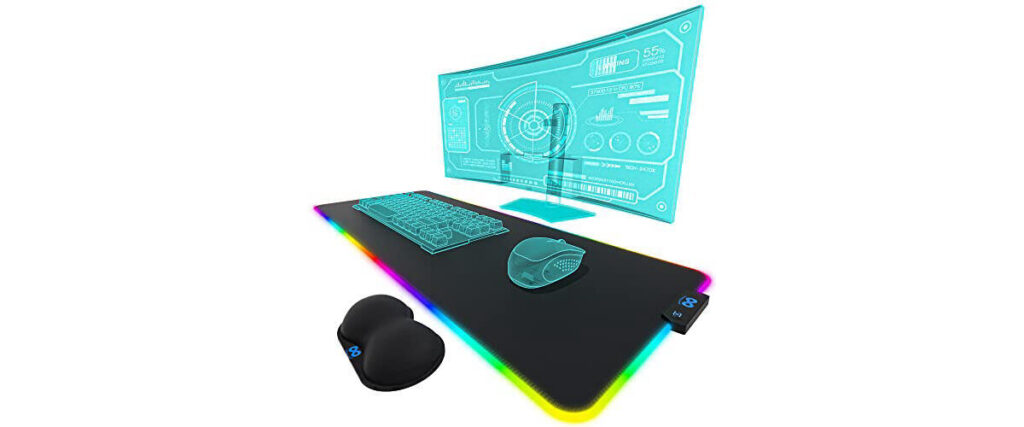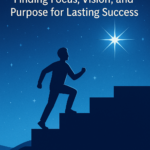A mouse pad is more than just a surface for your mouse—it’s a crucial component that can significantly enhance your gaming and work performance. Whether you’re a professional gamer, a graphic designer, or someone who spends a lot of time on the computer, the right mouse pad can make a substantial difference. In this guide, we’ll explore the best mouse pads of 2024, highlighting their key features, benefits, and why they stand out.
Why a Quality Mouse Pad Matters
Enhanced Precision and Control
A top-notch mouse pad offers a smooth, consistent surface that allows for precise and accurate mouse movements. This is essential for gamers who need precise tracking and for professionals who require fine cursor control for tasks like graphic design, photo editing, and detailed work.
Improved Comfort
Ergonomic mouse pads with wrist rests can significantly reduce strain and fatigue, making long hours at the computer more comfortable. Proper wrist support helps maintain alignment and prevent repetitive strain injuries, which is beneficial for anyone who spends extended periods at a desk.
Durability and Style
High-quality mouse pads are built to last with durable materials that withstand heavy use. They come in various designs, from minimalist to vibrant RGB lighting, allowing you to personalize your workspace and match your setup’s aesthetics.
Top Mouse Pads of 2024
1. SteelSeries QcK Prism
The SteelSeries QcK Prism is a versatile choice for gamers and professionals. It features dual-textured surfaces—one for speed and one for control—allowing users to switch based on their needs. The RGB lighting around the edges not only adds a stylish touch but also provides customizable lighting effects that can sync with other SteelSeries peripherals.
2. Corsair MM800 RGB Polaris
The Corsair MM800 RGB Polaris is renowned for its expansive surface area and customizable RGB lighting. It offers low-friction tracking for fast, precise movements, making it ideal for high-speed gaming and detailed professional work. The built-in USB pass-through port is an added convenience for connecting devices.
3. Logitech G Powerplay
The Logitech G Powerplay is a revolutionary mouse pad that charges compatible wireless mice as you use them. This ensures you never run out of power during crucial moments. The mat provides excellent tracking and durability, making it a fantastic option for both gaming and professional environments.
4. Razer Goliathus Extended Chroma
The Razer Goliathus Extended Chroma is perfect for those who need extra space. Its extended size can accommodate both your keyboard and mouse, offering a cohesive look and ample room for movements. The micro-textured cloth surface balances speed and control, and the RGB lighting can sync with other Razer devices for a unified setup.
5. HyperX Fury S Pro
Known for its durability, the HyperX Fury S Pro features a densely woven fabric surface that provides a smooth, consistent texture. Its anti-fray stitched edges ensure longevity, even with heavy use. This mouse pad is a favorite among gamers who need reliable performance and comfort.
Specialized Mouse Pads
Ergonomic Mouse Pads
Ergonomic mouse pads, such as the Kensington Duo Gel, feature gel-filled wrist rests to reduce strain and offer maximum comfort during long use. These are particularly beneficial for professionals who spend extensive hours at their desks.
Hard Surface Mouse Pads
For those who prefer a hard surface, the ASUS ROG Scabbard II offers a low-friction, water-resistant surface that is easy to clean. It provides excellent tracking for both optical and laser mice, making it a versatile choice for various users.
Conclusion: Choosing the Right Mouse Pad
Selecting the best mouse pad depends on your specific needs, whether for gaming, professional work, or general use. Consider the surface material, size, and additional features like RGB lighting or wireless charging. The right mouse pad can enhance your precision, comfort, and overall user experience, making it a valuable addition to your setup.